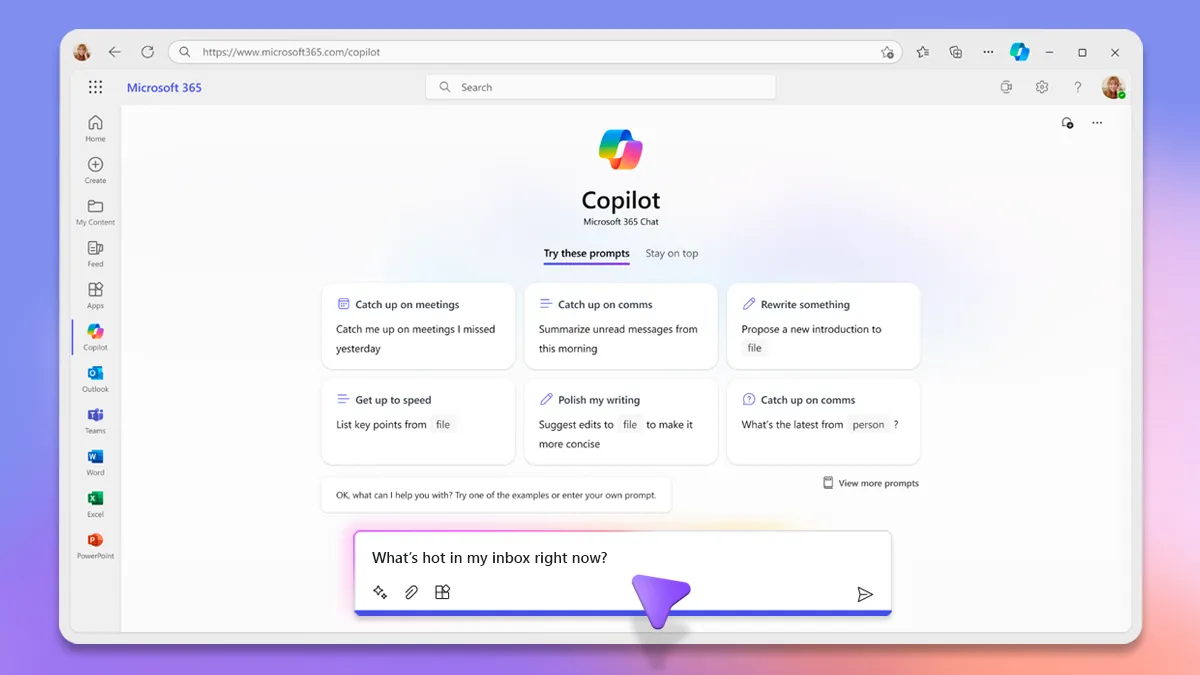由於目前Loop的新功能介紹都是原文的,這邊做了一些翻譯,若有任何針對翻譯的建議,都可以隨時聯絡我們。
中文翻譯(更新:2023-11-26)
- 一般可用性:商業客戶已可在網頁和手機上使用Microsoft Loop
- 目錄:插入一個目錄,一眼看到頁面的標題,並快速導航到特定部分。要插入目錄,請使用語法:「/目錄」。
- Markdown 複製和貼上:從維基和 Markdown 編輯器複製 Markdown 文本,當您到 Loop 中貼上時,格式將會同步顯示出來。
- 複製頁面:複製一個頁面,以便重複使用內容。選擇頁面並在頁面選項選單中選擇複製。
- 匯出到 Excel:現在您可以將表格內容匯出到 Excel。選擇您的表格並選擇匯出到 Excel 以進行更詳細分析。
- Planner 組件:通過 Planner 組件在 Planner 和 Loop 之間保持同步。要嘗試它,將您現有的 Planner 計劃的連結貼上到 Loop 頁面中。
原文資料
- General availability: Microsoft Loop is generally available for commercial customers on web and mobile!
- Table of contents: Insert a table of contents to view the headers of a page at a glance and quickly navigate to a specific section. To insert a table of contents, use the / menu.
- Markdown copy and paste: Copy Markdown text from wikis and markdown editors and the formatting will be reflected when you paste it into Loop.
- Duplicate page: Make a copy of a page so you can reuse the content. Select the page and chose Duplicate in the page options menu.
- Export to Excel: Now you can export your tabular content to Excel. Choose your table and select Export to Excel to dive into some detailed analysis.
- Planner component: Stay in sync across Planner and Loop with the Planner component. To try it, paste a link to your existing Planner plan into a Loop page.